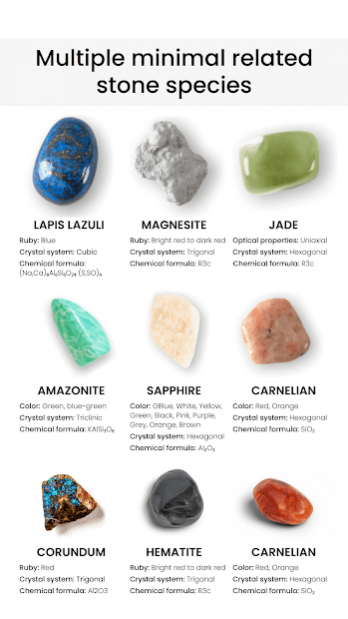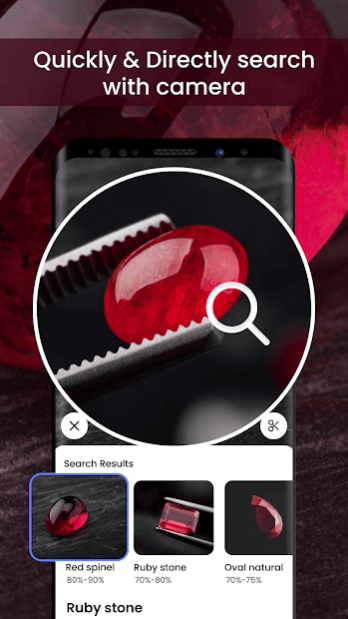Stone identifier: Rock identification & scanner 1.0
Free Version
Publisher Description
With our Rock identifier - the app to identify bare minerals, you can identify all the rocks or crystals in seconds. This app is the most helpful Stone & Crystal identifier by picture, which can help you find all definitions, species, and similar images related to the rock you want to search for information.
🔎Our app with simple but powerful features will be the most helpful rock identifier tool:
💎 Stone identifier with all the relevant information with an image
💎 Rock identification by taking a photo from your phone’s camera
💎 Do an image editor before doing rock identification and crystal identifier process
💎 Freely crop, rotate and flip your photos to a more effective stone identifier
💎 Automatically save your rock id or crystal guide searching history
💎 Directly share your crystal identifier via different types of media
💎 Support most of the format of your photos related to bare minerals
💎 Show stone identifier results in seconds of available
💎 Detailed & high accurate identified results
💎 Multiple minimal related stone species
🔎How to use our Stone identifier: Rock scanner & Crystal guide app?
🔮 You need a picture of the rocks which you want to find out what it is. To get the picture, you can choose one of the images from your phone gallery. Tap the button search then our rock identifier and crystal guide app will scan the photo and show you the result in seconds.
🔮 If you want to identify the stone more quickly, you can take a picture directly from your phone’s camera. Open your phone camera with our Rock scanner & Bare minerals app, then scan the stone, which you want to identify. The reverse image search tool of rock identifiers will give you all things related to your rock identification and crystal identifiers, for example, photos, definition, species, and more.
🔎If you want to search for a stone or any bare minerals, there is our Rock identification: Crystal guide & Rock scanner app. The Bare minerals app will provide you with an image search engine, so you can easily find information in the fastest and most accurate way.
🔎Besides, this Crystal identifier: Rock identification & scanner tool has a photo editor to help you identify the stones and crystals more precisely. With the Rock identifier app, you can easily crop, flip and rotate the photo. Then the rock scanner and crystal identifier process become more fluent; the identified results are more exact and similar to the stones or crystals you are looking for information.
🔎In addition, Stone identifier: Rock scanner & Crystal guide app can save your searching history so that you can review all the stones you searched for faster, more quickly, and conveniently. The Crystal identifier app also allows you to share all the rock identification information for your friends strongly via social media.
We offer 3 days to try all app features for free, the free trial start when you choose to try for free. During the trial, you can cancel at anytime. After the free trial, the subscription will be charge to your Google Account at confirmation of purchase and auto renew yearly at the end of the current period. You can go to your Account setting to manage your subscription.
🌟 Install and use our Stone identifier: Rock scanner & Crystal guide right now to search by image easily, quickly, and precisely.
Please rate us five stars ⭐⭐⭐⭐⭐ to support us. If there are any problems that you are not satisfied with, let us know so that we will repair them immediately. Hoping you will have a good experience with our Stone identifier - Rock and Crystal identification app. Thank you!
About Stone identifier: Rock identification & scanner
Stone identifier: Rock identification & scanner is a free app for Android published in the Themes & Wallpaper list of apps, part of Desktop.
The company that develops Stone identifier: Rock identification & scanner is Apus Apps. The latest version released by its developer is 1.0.
To install Stone identifier: Rock identification & scanner on your Android device, just click the green Continue To App button above to start the installation process. The app is listed on our website since 2022-03-16 and was downloaded 7 times. We have already checked if the download link is safe, however for your own protection we recommend that you scan the downloaded app with your antivirus. Your antivirus may detect the Stone identifier: Rock identification & scanner as malware as malware if the download link to com.apus.develop.stoneidentify is broken.
How to install Stone identifier: Rock identification & scanner on your Android device:
- Click on the Continue To App button on our website. This will redirect you to Google Play.
- Once the Stone identifier: Rock identification & scanner is shown in the Google Play listing of your Android device, you can start its download and installation. Tap on the Install button located below the search bar and to the right of the app icon.
- A pop-up window with the permissions required by Stone identifier: Rock identification & scanner will be shown. Click on Accept to continue the process.
- Stone identifier: Rock identification & scanner will be downloaded onto your device, displaying a progress. Once the download completes, the installation will start and you'll get a notification after the installation is finished.